Schedule-Based Settings
Open Cape, go to "Schedule" tab, tap "New Schedule".
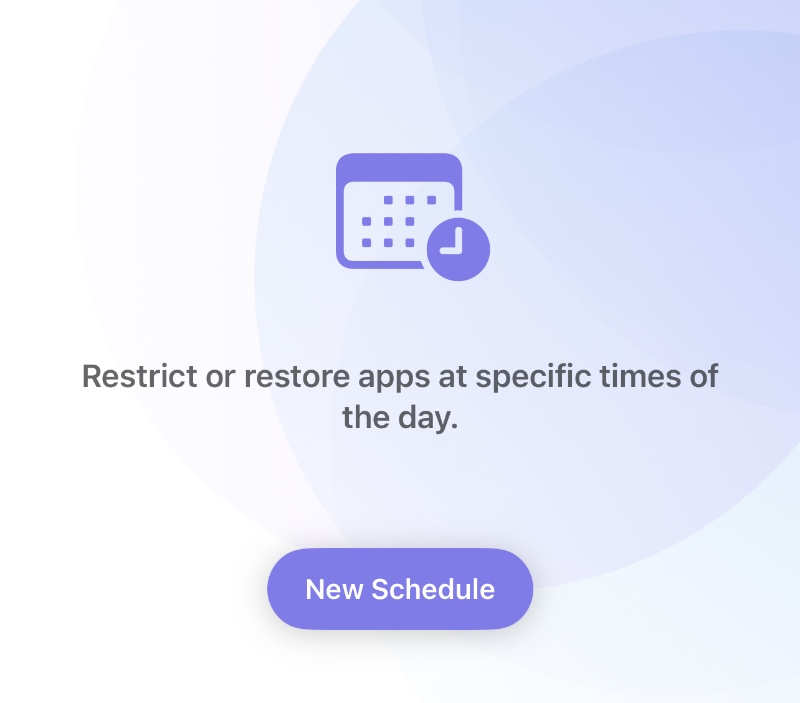
Tap "Choose Apps" to select a created group to apply the Schedule.
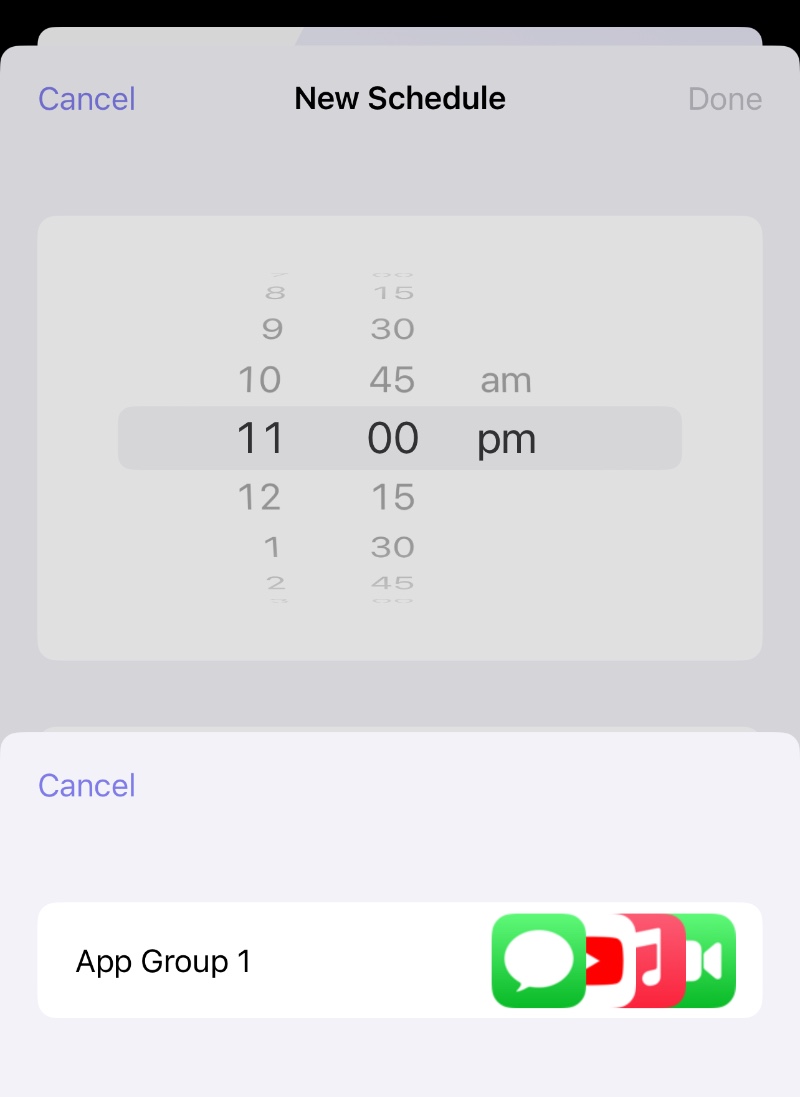
Then set other settings: Time, Days of the week, Mode (Hide, Block or Restore).
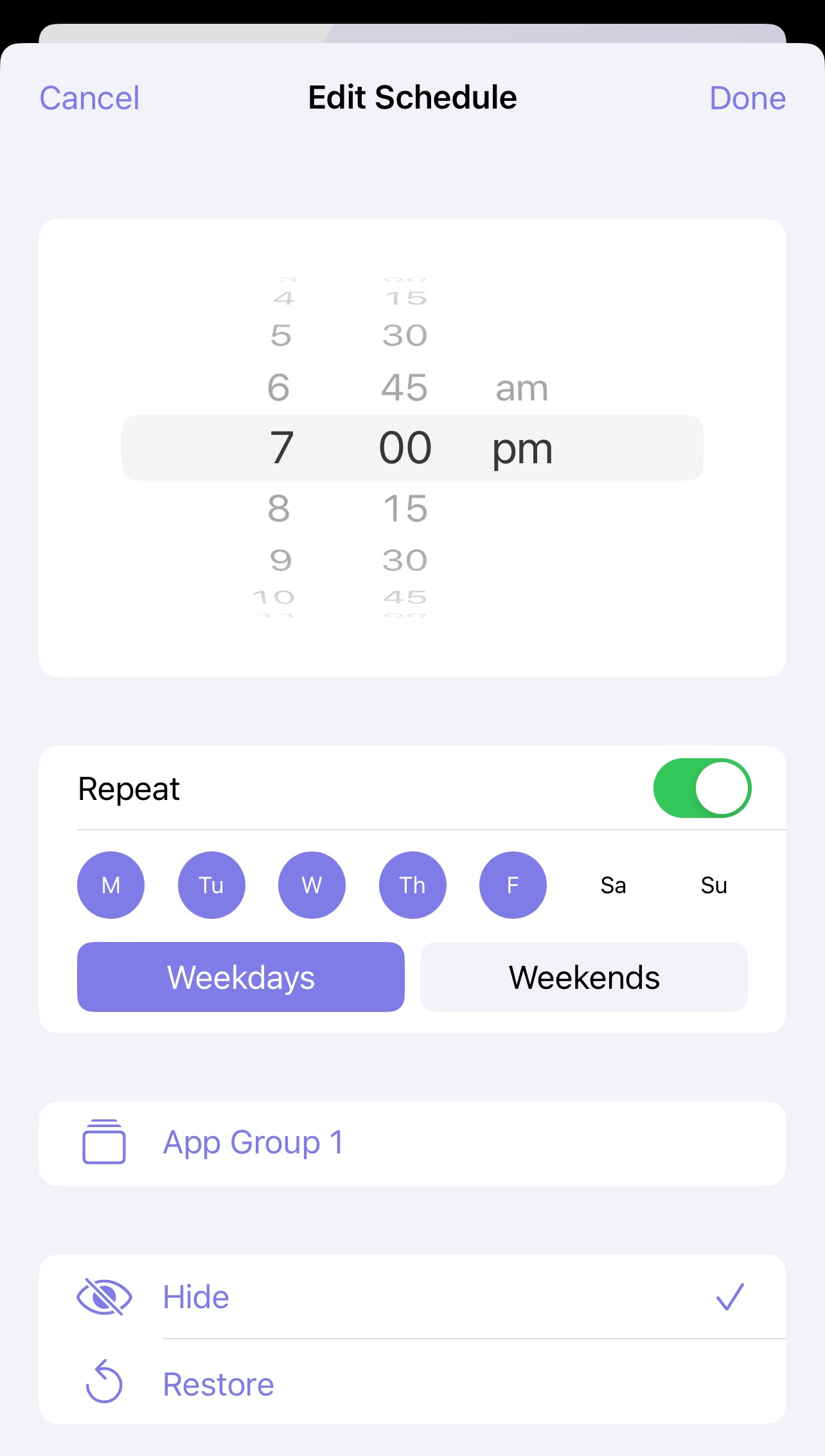
Sometimes schedules can be used in combination, as shown in the example below: apps in "App Group 1" will be hidden from Monday to Friday in the evening and restored in the morning from Monday to Friday.
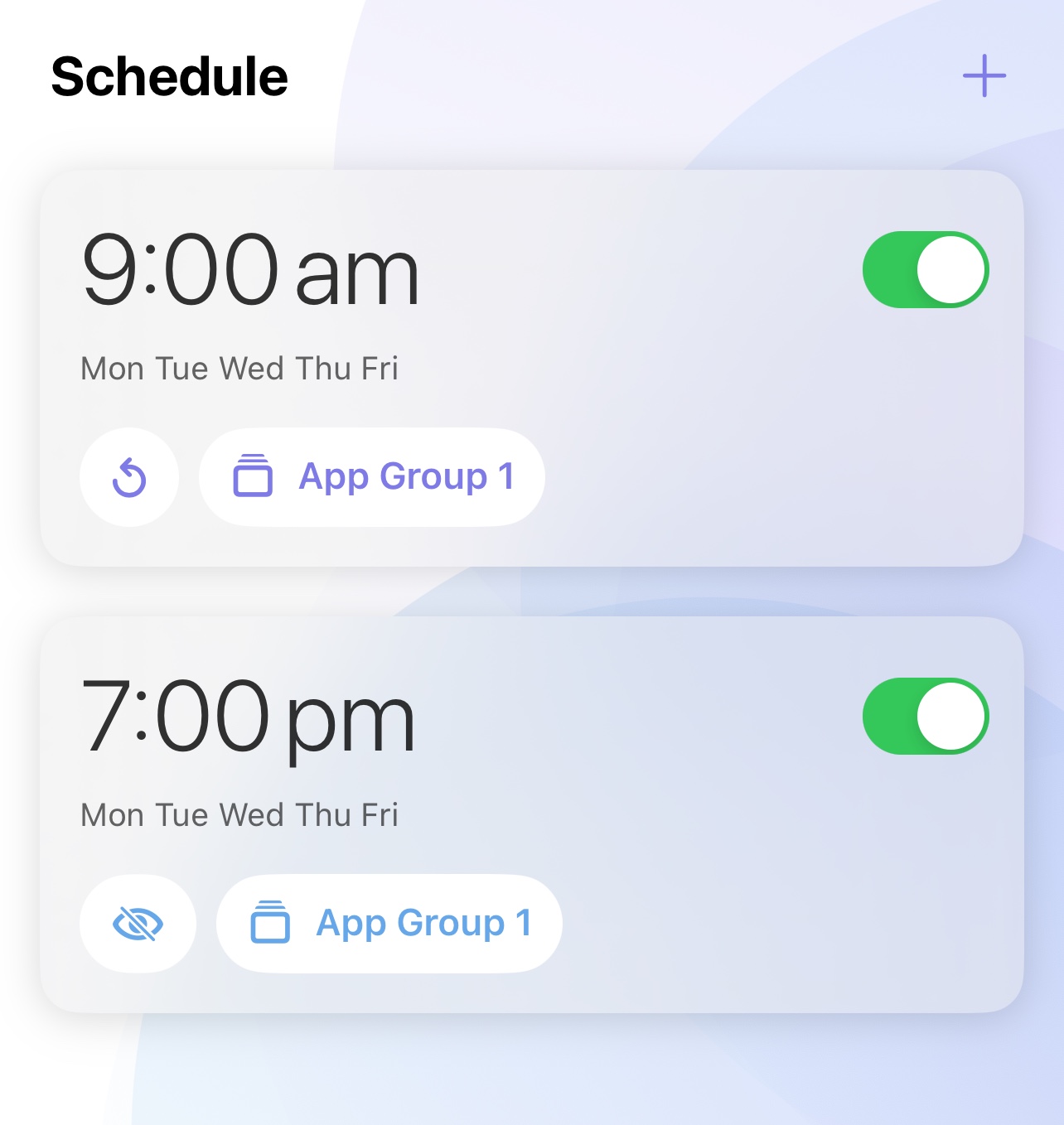
Cape supports adding up to 12 schedules (Cape Pro required), and more practical setting methods are waiting for you to discover.