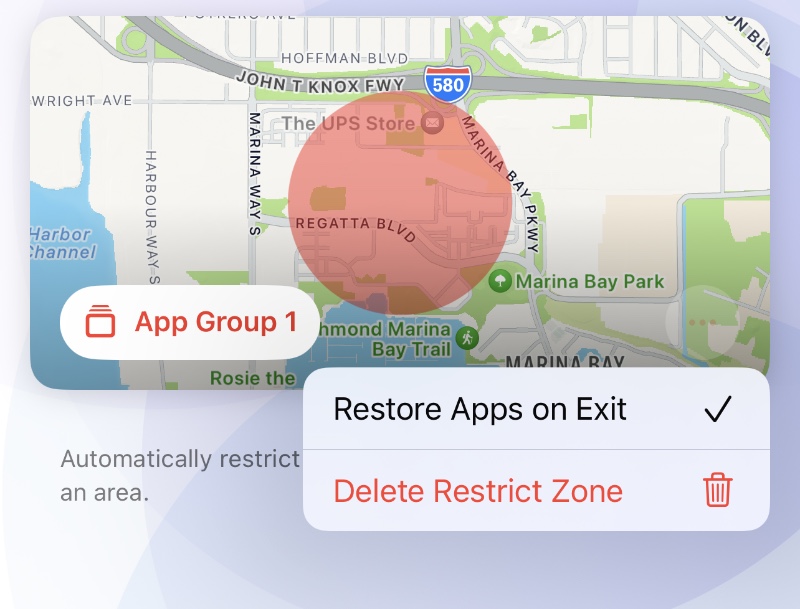Restricted Zones
The Restrict Zone helps you automatically restrict selected apps when you enter an area.
Open Cape, go to "Zone" tab, tap "New Restrict Zone".
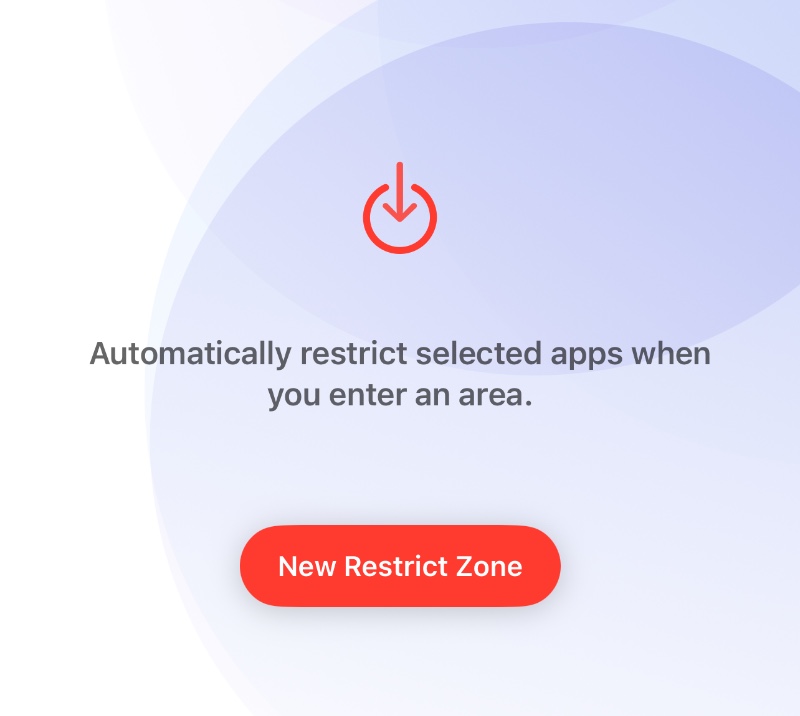
Then tap on a spot on the map to set the center of the restricted area and select an appropriate diameter.
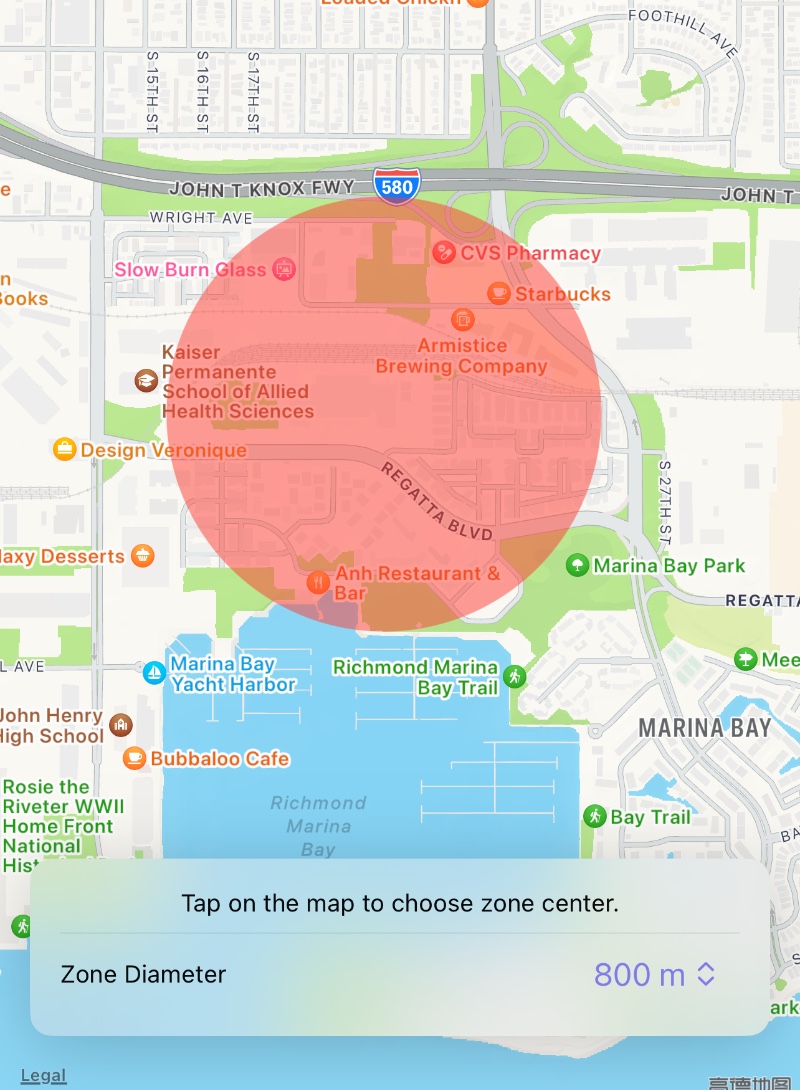
When finished by taping "Done", tap "Choose Apps" to select a created group to apply the Restrict Zone.
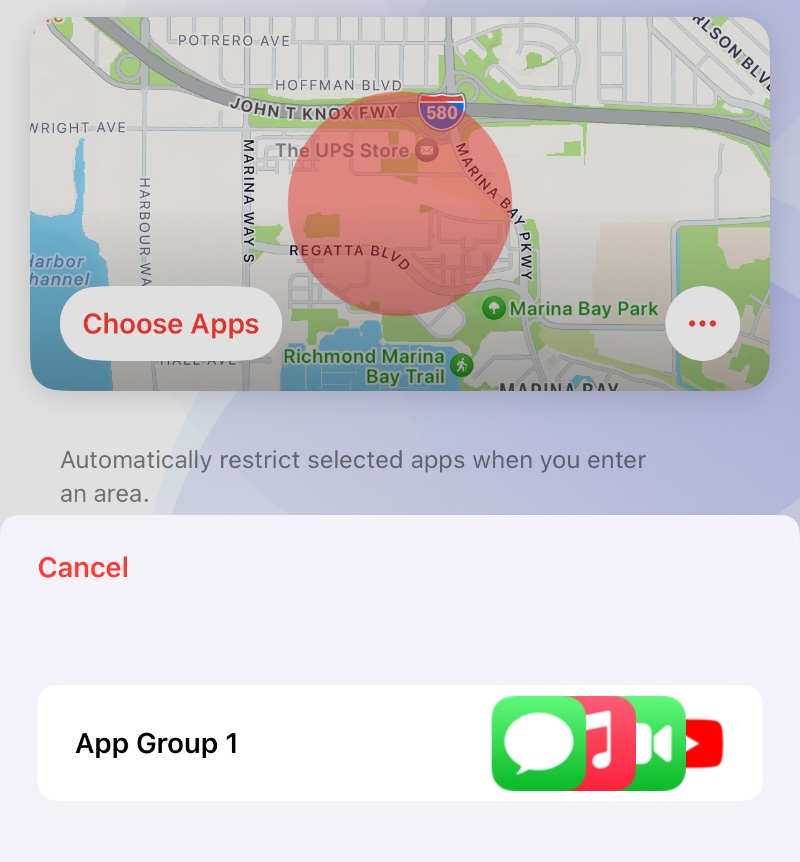
Selected group are now automatically restricted when you enter the set zone. If you also want to automatically restore the use of apps when you leave the area, please tap "..." on the card and select "Restore Apps on Exit".