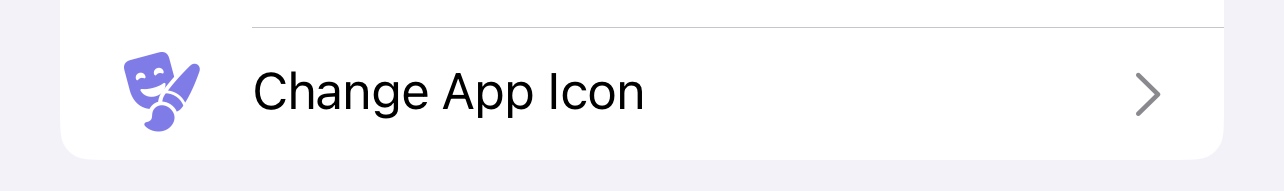Only You Can Manage It
We provide a variety of security features, to ensure that the Cape can only be managed by you.
Passcode and Face ID features ensure Cape can only be launched by you.
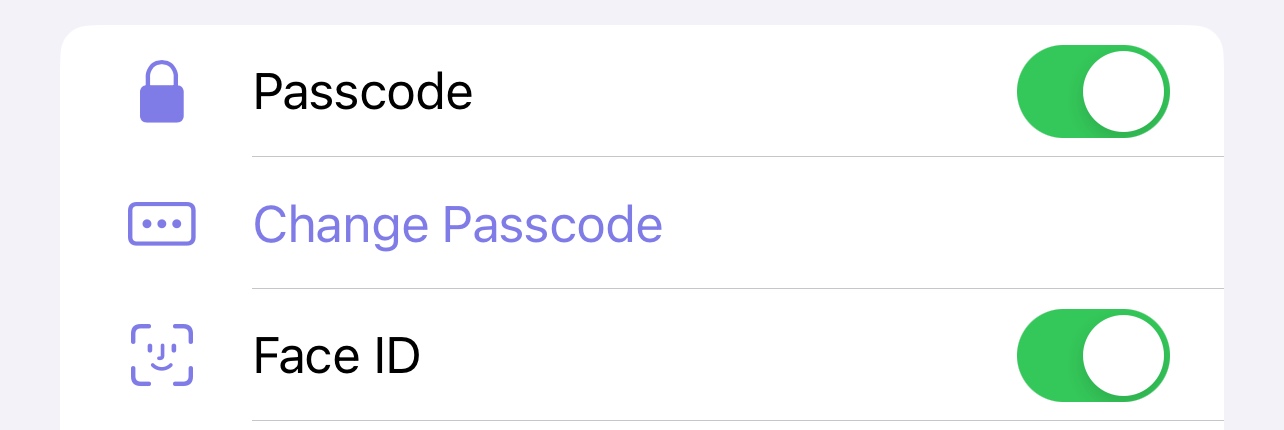
If "Required for Restoring Apps" is turned on, you also need to enter the passcode for approval when the specified apps are restored.
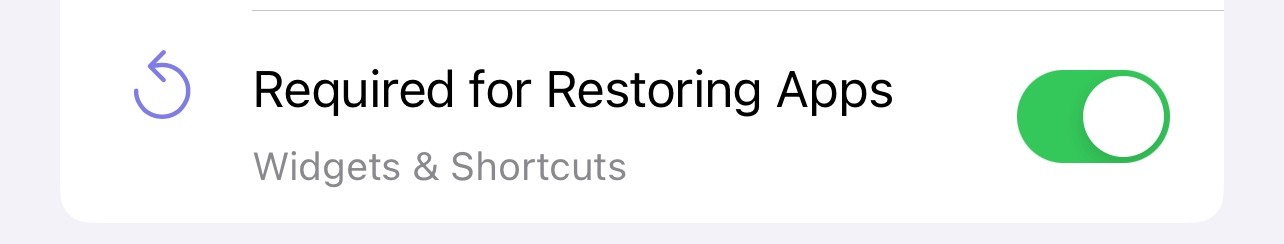
If "Incognito Password" is turned on, when you are forced to unlock this app against your own will, enter Incognito Passcode instead, this app will turn into a note taking app.
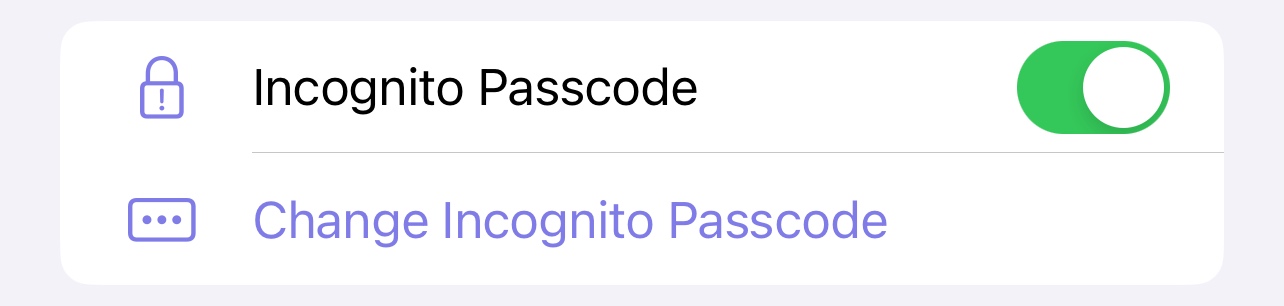
The "Change App Icon" function allows Cape to change its appearance on the Home Screen and in the App Library, making it less likely to be recognized by others.