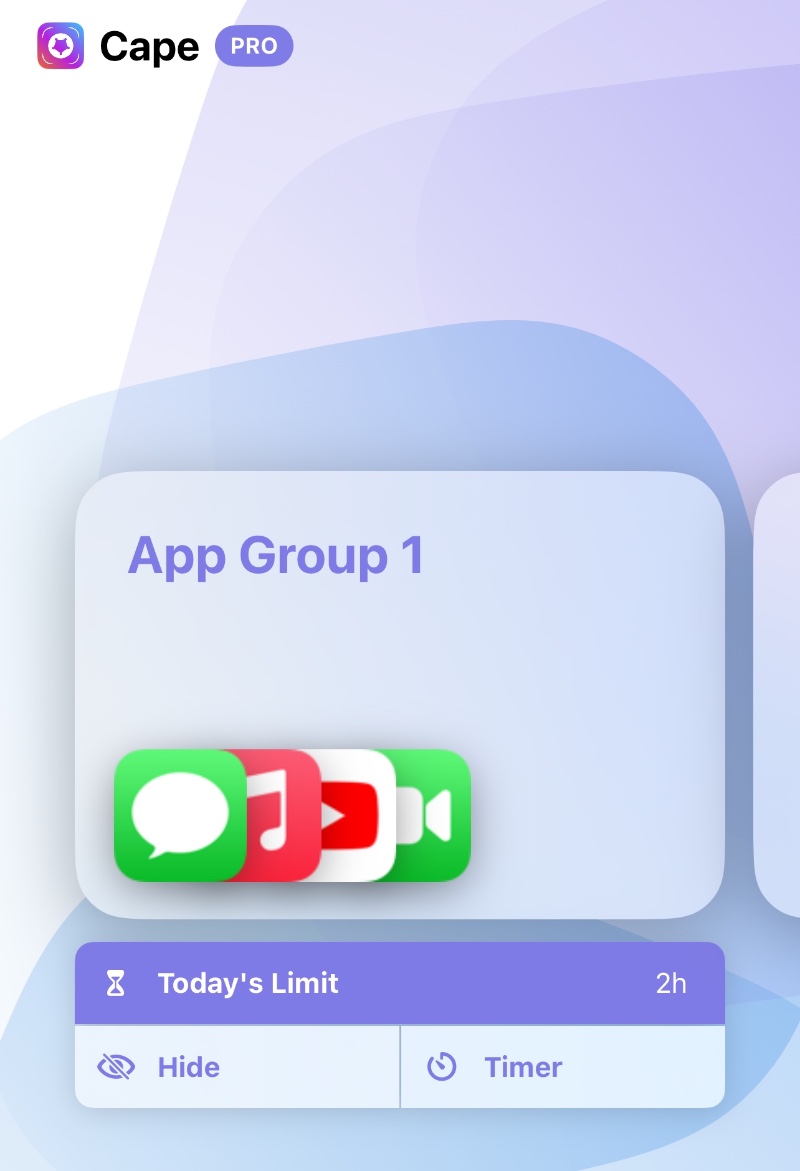Daily Screen Time Limit
1. Open Cape, choose a group and tap "Daily Screen Time Limit", then you can set the time limit.
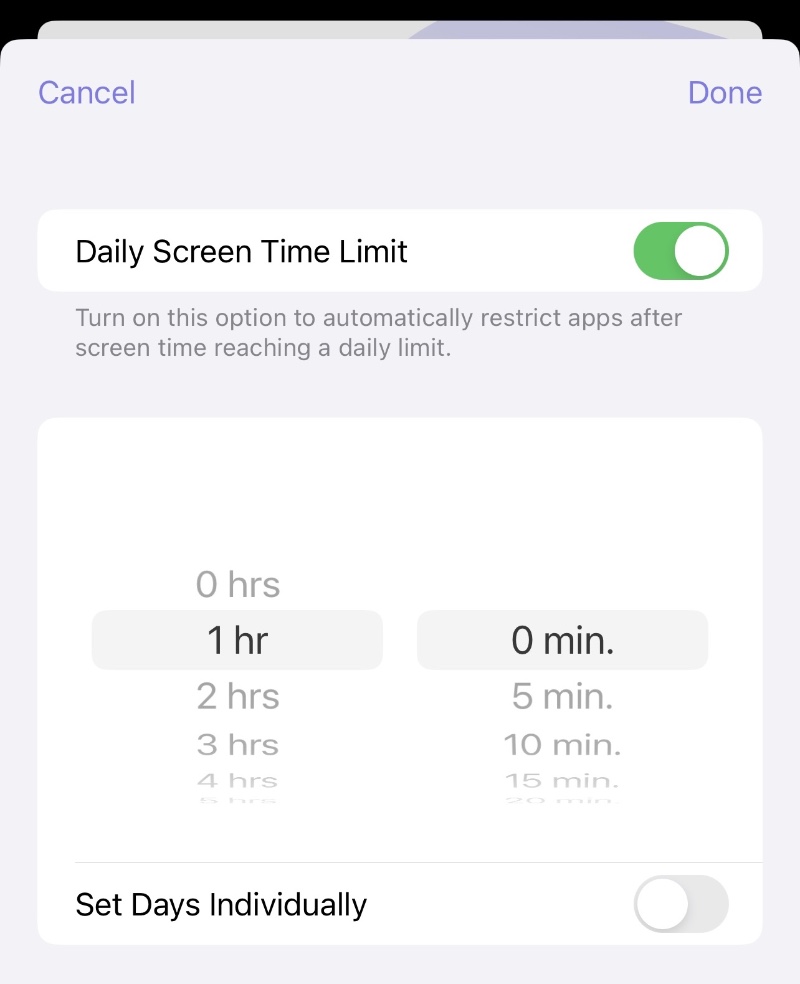
2. Tap "Set Days Individually" if you want to set different limits for different days.
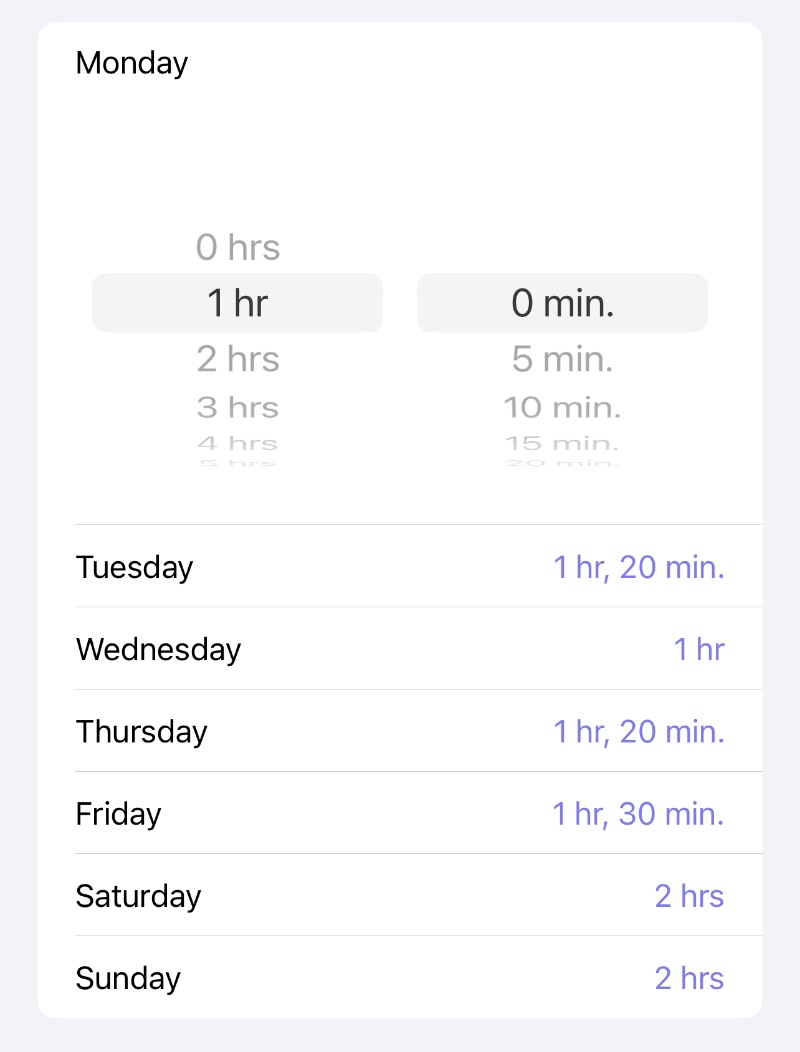
3. Tap "Done" to return to the home page and you will see that the settings have taken effect.